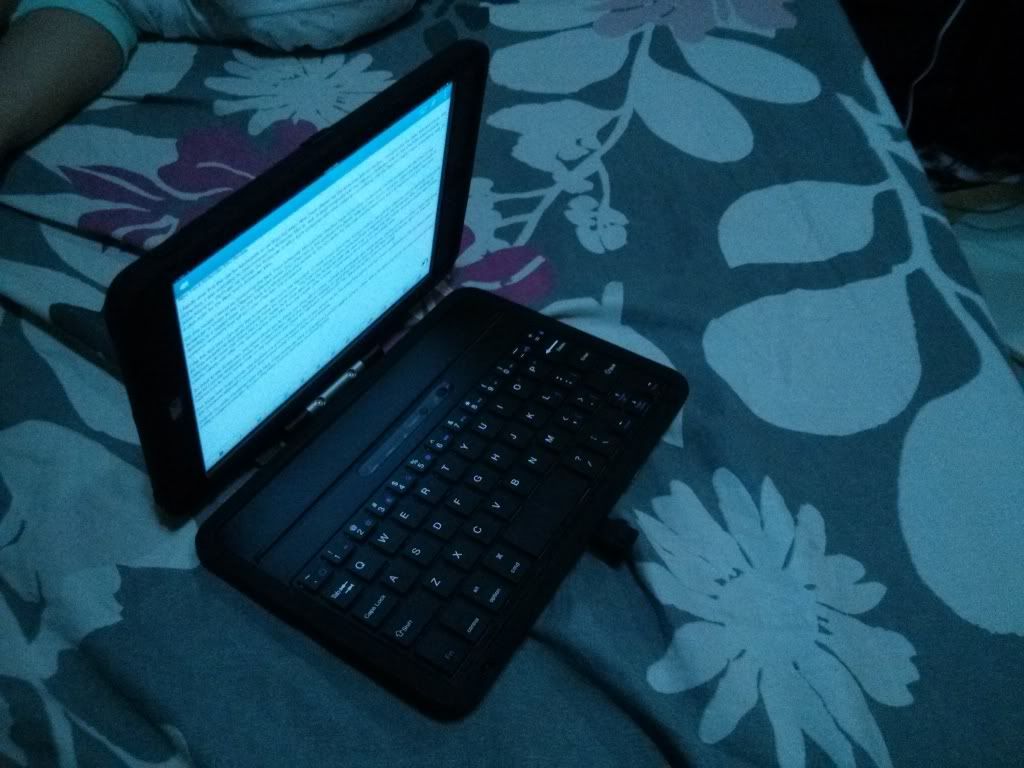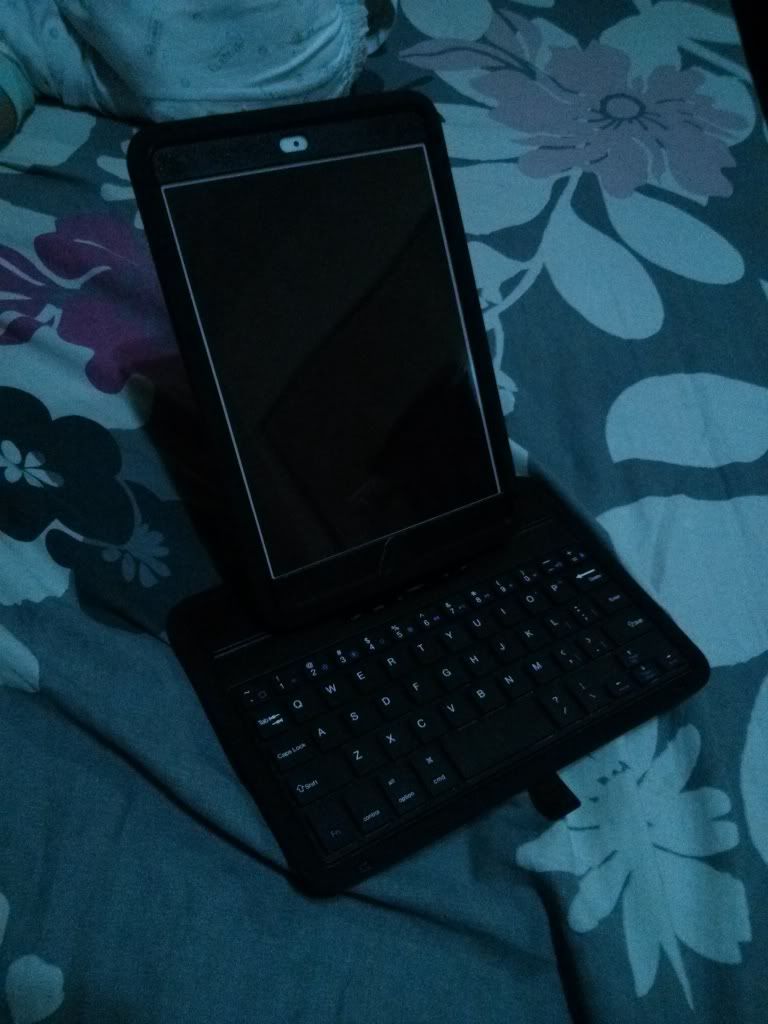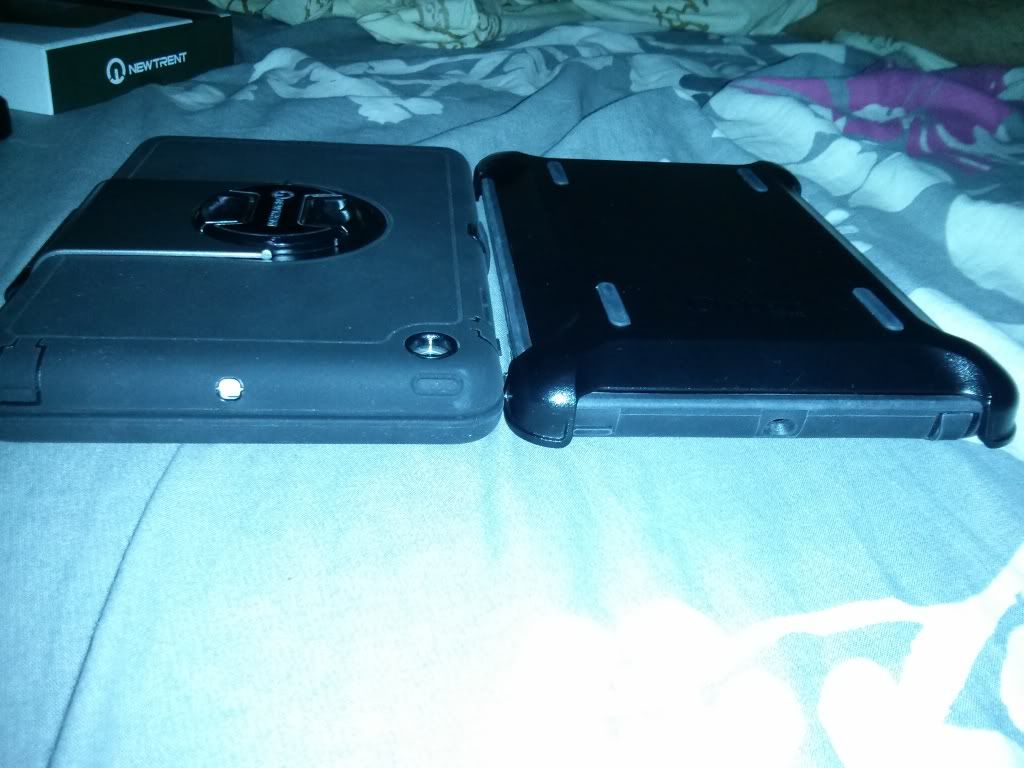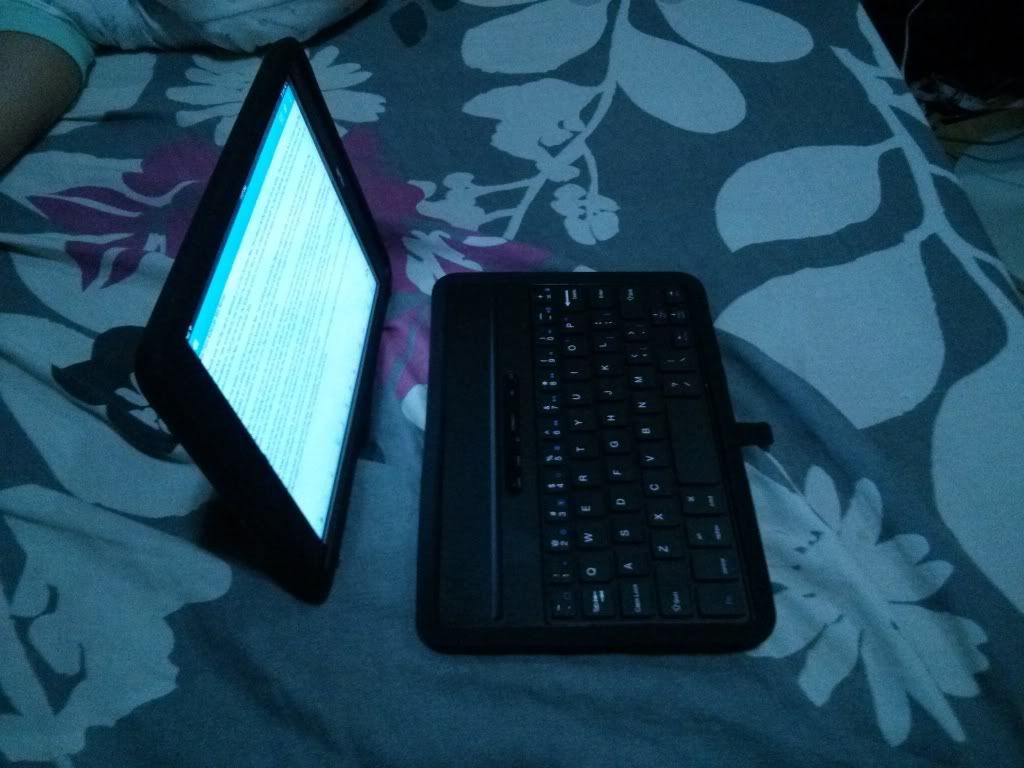Written on 2/01/2014 04:47:00 AM by poison_ivy
So I'm currently addicted to this game. What kind of game is it? It's a hidden objects game, for those not familiar with that kind of game genre, it's a puzzle type game where you try to look for specific items within a scenario, kinda like where's wally. Anyways, I really like this game because I'm a fan of Disney cartoons, in fact after I started playing Hidden Worlds I rewatched Beauty and the Beast and Little Mermaid.
However, since it's a new game it is buggy. Some of the downsides include: it often crashes, it needs you to be connected to the internet, the menu is not intuitive and you need to recruit your friends in order to progress in the game.
I really hope that in the future they would update it so that users don't need to be connected to the internet all the time, kinda like Candy Crush where you can play offline but you need to go online once in a while to progress. It's a great game and perfect for Disney fans young and old alike. I put together some of the frequently asked questions I came about on their facebook page.
How do I add friends? How do I add friends using PlayerID?
You can add friends by logging on to your facebook account. You will be able to transfer your save games between devices by logging in your account too. If you need friends but don't want to add anyone to your facebook friends you can add friends using the apps' community. You can access it by clicking on the friends icon, selecting the invites tab and below the invites tab you will see the community tab, click on that and you will be able to add a PlayerID. Tip: you can search the comments on Disney Hidden World's fan page for people posting their playerids. You can check your own playerid by going to the apps' settings (it's the gear on the upper right portion of the screen), it's in the lower left portion below the version number.
Where's the Energy Ink everybody's been giving me? How do I use the Energy ink?
It's in your supplies. You can check your supplies by selecting craft and in the upper left side you will see supplies. Click on that and on the very top you will see "Energy", tap on any of the fuel and you will see how many energy ink you have. In order to use the Energy ink you first need to craft it into a fuel. Go to your supplies and under Energy you can craft 3, 10 or 15 energy fuel. After crafting your energy fuel will transfer to your inventory (under craft menu it's on the upper right corner of the screen) where you can use it.
How do I craft quiz items?
Go to your supplies and scroll through the different inks. If the quiz answer is metallic green, just press metallic green under supplies and you will be able to craft it if you have the materials.
How do I unlock night time in Beauty and the Beast?
I don't know if this is true for all but I was able to unlock night time in beauty and the beast by crafting every characters and upgrading all areas in B&B scene.
I can't send and receive gift inks!
There's a glitch wherein when I try to ask for gift ink it won't let me send the request because the option to select friends and send request is missing from the message box. What I did was I logged in on another device and the option reappeared. If your friend already sent you a gift ink but you can't see it in your messages, close the app in the multitasking window (double click the home button and swipe to close the app) and then open it again. If you still didn't get the gift ink it could be that your friend already sent you one and the messages in your message center are phantom messages (previously read messages that still appears as unread).
If you have any more questions drop me a line in the comments section and don't forget to add my PlayerID: Disneyfrozen1234, I would accept facebook friend requests but my facebook account is not linked to the game I'm currently playing.


Written on 12/30/2013 11:05:00 AM by poison_ivy
Sorry I forgot to post Day 3 and Day 4 but here's what Apple has in store for Day 5 in their 12 days of gift app for the UK, USA, and the rest of the world.
USA, Canada(?): Hugo movie
UK, Australia, rest of Asia: Home Alone
If any of you has a different one in your region please chime in the comments.


Written on 12/28/2013 12:55:00 AM by poison_ivy
Apple is again doing some gift giving this holiday season with their 12 days of gifts. This year is the first year that Apple extended the app to our American brothers and the rest of the world it seems. Due to licensing issues you may see gifts vary per region.
DAY 1:
USA, UK, Australia, Canada and the rest of the world(?): Justin Timberlake's iTunes Festival EP
DAY 2:
USA: Pilot episode of once upon a time
UK, Australia, rest of Europe: First episode of BBC's Africa
Rest of the world: Tiny Thief
Now if you own multiple apple ids across regions (maybe you're a frequent mover) you can take advantage of downloading all of the free gifts and if it's an app or game you don't have to change regions because once an app becomes free in one region you can download it at any region so just be sure to research what are the free gifts Apple is offering for the day.


Written on 12/23/2013 01:44:00 AM by poison_ivy
Ever since I discovered the wonderful creation that is glass screen protectors, I have since covered up my gadgets in them. They would not only protect your screen from scratches and the occasional drops, but they also won't take anything away from the touch experience as they provide the same feel as the glass screen of your gadgets compared with traditional plastic screen protectors.
So when Tech 21 offered me to review their impact shield protector for the iPad mini, I originally thought that it was made of glass because of their claim that it was made from the same materials as bulletproof glass so I was a little disappointed when it turned out to be a thick plastic screen protector.


My disappointment diminished when I put it on my iPad and found that application was a breeze, the adhesive side was top notch it can be easily applied and removed. The screen protector itself was clear, no rainbow effects whatsoever and no indication that you have a plastic screen protector on. The oleo phobic properties is also top notch, my fingers glided over the screen and although it still feels a bit plasticky, compared with other plastic protectors, the feel of the impact shield is well above average. Only time will tell though if the oleophobic coating would quickly diminish over time as what other screen protectors have shown, even the glass ones.
The only real bad thing about the tech 21 impact shield, for me although for others it will probably be a non-issue, is that it's too thick for a plastic screen protector. Almost as thick as the glass ones. You can feel its thickness when you use the home button and you would feel the edges of the impact shield. The addition of a home button sticker would probably fix this.
As for their claim of being bullet proof and drop tests, well, I'll leave that up to the professionals. Heck, I'm not about to drop a £400 tech to test a £14 protector.


Written on 11/29/2013 04:20:00 PM by poison_ivy
I've been searching for the best travel/portable external battery or powerbank for my gadgets and there's just one requirement for me to consider it portable and best for travel: they have to have a built-in AC adapter or prongs. The built-in prongs for me is a must-have because I hate carrying extra cables to charge the powerbank. In fact during one of my travels, I had to check-in my cables one time because I was carrying too many, they probably thought the cables were abundant enough to tie together and use as a rope to tie up the pilots in case I would hijack the plane or something (I forgot which airport that was). Anyways, you might argue that there are external battery packs that can use a microusb cable of one of my gadgets but then I'll be less one cable to charge my other gadgets.
During my search, there are 3 brands which I came across that have built-in prongs, New Trent, Hyperjuice, and Mycharge. I've bought all three and compared them to see who makes it best.
HyperJuice Plug 10,400 Mah
The HyperJuice Plug has the biggest capacity among the three but it's also the biggest. It's large and heavy and if you try to charge it in a wall outlet, you might feel that the prongs would break because of the pack's sheer weight so it is best to charge the powerbank on an extension cord safely nestled on the ground. I love the look and feel of the HyperJuice Plug, the plastic and metal seems top notch and well made and doesn't easily scratch. The only build quality issue is the prongs which you can access by sliding it out, it's flimsy and like I said, it seems it won't support the weight of the power pack.
As to how the 10,400 Mah power holds up, there's one thing you should know about powerbanks, and it's that the advertised power isn't actually its actual power. So when a manufacturer says that their power pack has 10,400 Mah and you have a 3rd generation iPad which has a battery capacity of 11,560, it doesn't mean that your powerbank can charge your ipad up to 90% (10,400/11,560), during my research...well, there's a lot going on and to simplify things to get an accurate picture of how much your powerbank can power-up your gadget, use this simple equation: powerbank capacity *.90 *.80 = actual powerbank capacity. So in the Hyperjuice Plug's case it's 10,400*.9*.8=7,488 which means it should charge my iPad 3rd gen up to 67% (7488/11560), in reality the Hyperjuice Plug was able to charge my iPad up to 60% which is not bad at all and is acceptable. It has two USB ports for charging your device and it's intelligent enough to know when you have plugged in a tablet or a smartphone so it outputs the appropriate power.
Sadly, as much as I love the HyperJuice Plug, after two months of use it died on me. It won't charge my gadgets and I couldn't return it to Amazon. And since I bought it on Amazon US when I was visiting there, well, the return shipping and shipping it back to me is much of a hassle, not to mention it would add up to the cost of the Hyperjuice Plug which at £88.01 is already pricey enough as it is.

New Trent ChargePak 6000 Mah
The New Trent Chargepak is another powerbank with built-in prongs but unlike the HyperJuice Plug, the prongs pop-ups from the device, kinda like Apple's power adapters for Macs. It also has a built-in micro-USB cable which I love. Unlike the Hyperjuice plug, this one is smaller in size although not thinner. Build quality is also great and they used a matte plastic material so fingerprints is not an issue.
The New Trent Chargepak has two built-in USB, one for tablets and the other one for smartphones. In theory you can charge 3 devices simultaneously however since the capacity is only 6000mah, I doubt you'll be able to fully charge 3 devices at once. In my real world test, I was able to charge my Nexus 4 fully one time and the second time up to 90% only. Using my previous equation, it seems the battery on the Chargepak doesn't hold up well. I may have gotten a lemon but I won't be returning it since it does its job of charging on the go and most of the time when I travel I only need to charge my smartphone one time during a whole day trip. The Chargepak is around £27 on Amazon.
MyCharge Hub 6000
Now MyCharge Hub is my favorite device amongst the three. It's not as portable as the Chargepak
as it's larger and taller but it has excellent build quality. It has two built-in cables, the lightning adapter and the micro USB cable plus it also has one USB port for that third device. The downside in terms of build quality is that the cables are short and the lightning cable won't fit for some cases of your iOS device.
Compared with the HyperJuice Plug and Chargepak, the Mycharge Hub is the fastest to charge taking only four hours compared with the Hyperjuice's 16 hours and the Chargepak's 12 hours. It also has the best capacity even exceeding my previous equation, charging my Nexus 4 fully twice with enough juice to charge the 1800Mah battery on my Huawei E586 up to 40%. Of course, it's also the more expensive of the three costing around £61 to £65. Although there's a lightning adapter, if you have a case on your iPhone, the adapter wouldn't fit so you still need the extra cable.
Wrap-up
The best power bank would really depend upon your needs. If you mainly use a tablet, then go for the higher capacity Hyperjuice Plug, if you want something on the cheap, New Trent Chargepak is for you and if you want to spend your money well, go for the MyCharge Hub.


Written on 11/12/2013 06:01:00 AM by poison_ivy
I hardly ever find the use for keyboards on an iPad but when New Trent offered me the Airbender Mini for review, I thought what the heck, let's give it a go. Out of the box, I was surprised by how compact the Airbender Mini is, well, at least compared with the Otterbox Defender case for the iPad Mini when it has its cover/stand on. Don't get me wrong, the Airbender is still a brick compared with other cases but considering that the Otterbox doesn't have a keyboard, well, it's a plus point for the New Trent Airbender Mini.
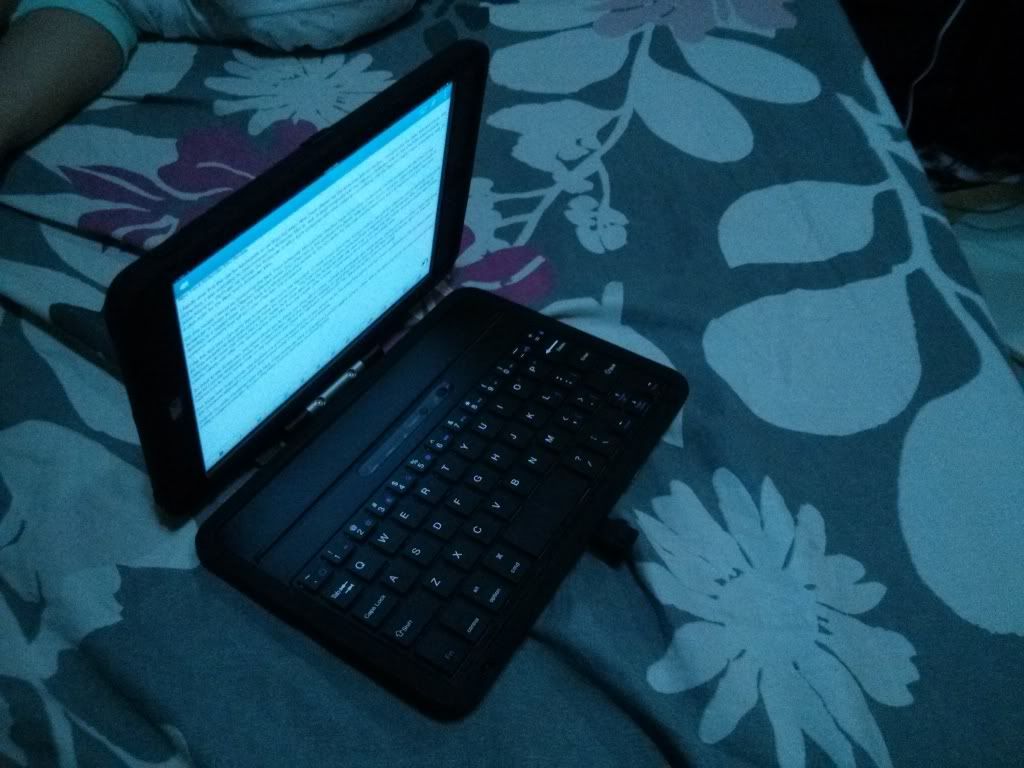
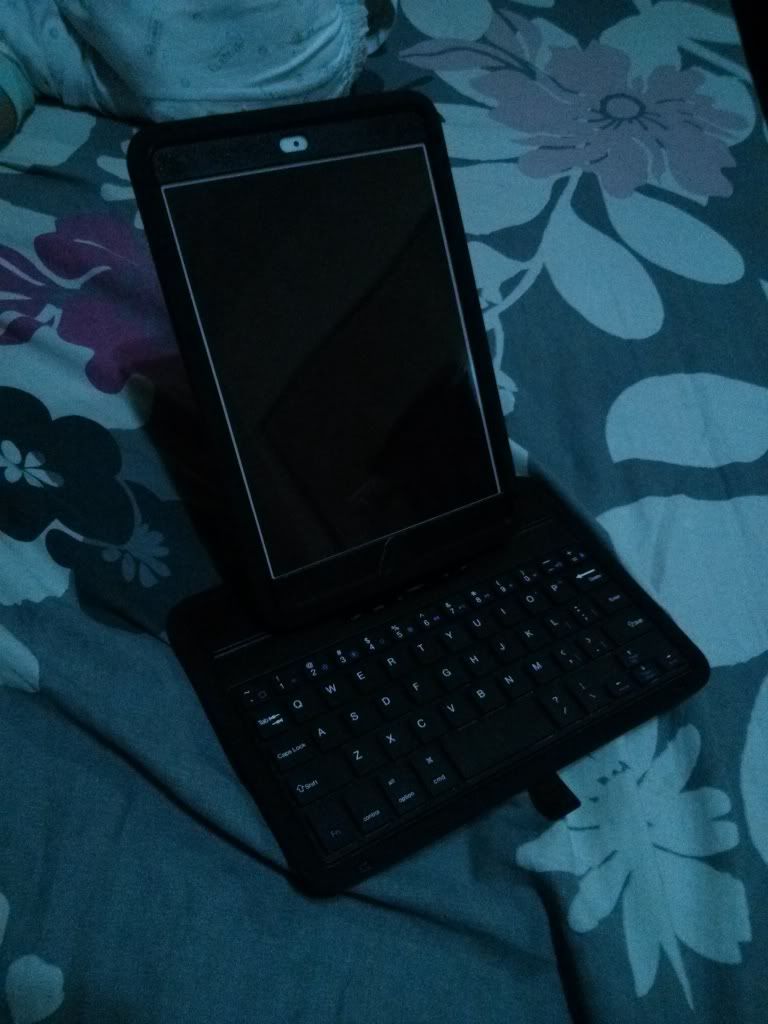
On this review I would be comparing the New Trent Airbender Mini with the Otterbox most of the time, it's because the the enclosure for the iPad on the Airbender is similar to the Otterbox Defender series.Your iPad mini is first enclosed in a plastic case and then there's an outer rubber enclosure so yeah, it definitely is a rugged case. On the back is a stand which also serves as the connector for the case and the keyboard, put it all together and you have one cohesive accessory that will turn your iPad Mini into a netbook.
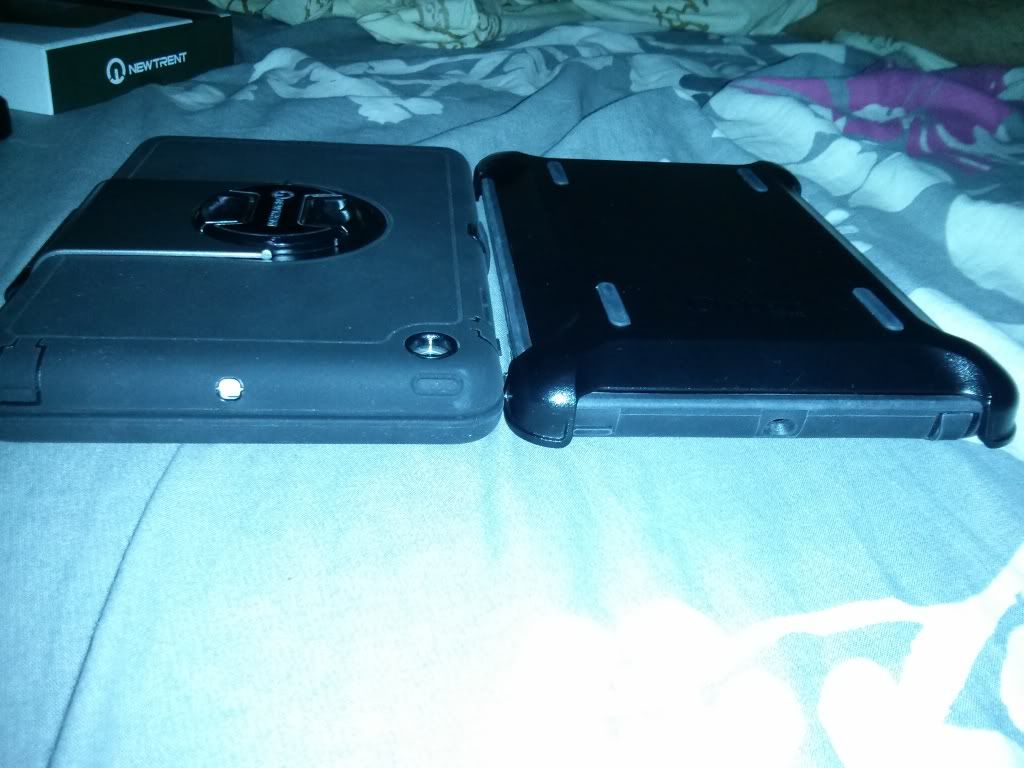
I like the fact that I can carry the Airbender Mini sans the keyboard. If I have known about this product before I bought the Otterbox I would definitely have gone for this considering that both products have the same price. You'll get your money's worth since you'll get a keyboard with the Airbender Mini. In defense of Otterbox, I do think that theirs has a more better built since after using the Airbender with the case only, I can feel that the rubber enclosure easily slips off the plastic casing and after only removing the iPad Mini from the plastic case 3 times, I could see a bit of crack on the plastic tabs.

So back to the Airbender, the stand allows you to place you iPad Mini in either portrait or landscape view while typing. Pairing it with your iPad is also very easy, just turn on the keyboard, press the connect button, go to the Bluetooth settings on your iPad and connect with the New Trent AIrbender Mini, the iPad will instruct you to input some code on the keyboard, just press the keyboard numbers and then the enter button and you're paired.
For those with huge hands, the keyboard is a bit cramped but I'm a size 16 and so far I've typed this article and two others comfortably on the keyboard without any problems although I wouldn't recommend using it when you're on a deadline.
Overall I'm really impressed with the New Trent Airbender Mini. In the future I would suggest using a rubber with a bit more grip but for its price and the fact that it offers rugged protection for your iPad Mini, I would definitely recommend this


Written on 2/08/2013 05:55:00 PM by poison_ivy
I love free stuff and what's better than free stuff? Free stuff from Apple! I don't know if its just me since I haven't been visiting the iBook Store very often but it seems that Apple is now offering a free book every week!
This week its Walking Dead #1 Graphic novel. Download now before it's gone!


Written on 1/13/2013 01:54:00 PM by poison_ivy
The Switcheasy Nude is another clear case for the iPhone 5. Unlike the SGP Ultra Thin Air Soft, the Nude is made of a clear plastic which is not bendable but is made up of hard materials.
Protection-wise I think the Switcheasy Nude offers a little to medium protection from drops but I think it has your bases covered when it comes to scratch protection. Unlike the Ultra Thin Air and other clear cases, the top side is covered and they included a plastic cap to protect the bottom as well. The only downside is that you have to take it off when charging. True to its form, the Nude doesn't leave much footprint on your phone so it looks like you're don't have a case on which is good, for those people who, like me, would want protection against scratches but don't want to hide the great design and thin form factor of the iPhone 5.
As for what comes with the package, the Nude comes with two screen protectors and a back protector as well. I like the back protector considering that some case makers fail to include it.
I have to say that so far, the Switcheasy Nude is my favorite clear case and for me, the best clear case so far for the iPhone 5, however, after one month's use the top near the power button had a crack but it wasn't because it has shoddy build quality, it was actually my fault since I stubbornly refuse to take off the side protection (SGP Ultra Crystal EX Mix). Naturally, it's a very tight fit, actually, it really won't fit I just jammed the phone inside thus the crack.
Anyways, below are the gallery pictures of the Switcheasy Nude. If you're in the market for a clear case, this should definitely be on your top list.


Written on 1/06/2013 09:17:00 AM by poison_ivy
Okay so I missed about posting yesterday's free giveaway which is One Direction's Little Things video so if you're a One Direction fan and missed it...sue me, but if you're not let's move on to the the final giveaway which is Shark Dash.
Apple's giveaway for 2012 is a bit underwhelming. I was hoping for a free eBook like last 2011 but we got nothing although I love Toy Story toons video so I guess that made up for it...a little bit.
Now that its over all we have to look forward to is Apple's App of the week. So till next year.


Written on 1/04/2013 05:57:00 AM by poison_ivy
Only 3 days left on Apple's gift giving ways and today we have The Photo Cookbook.
The Photo Cookbook is an app that shows all the ingredients needed for the recipe as well as the before and after photos. Great app if you want to brush up on your cooking skills.


![]()